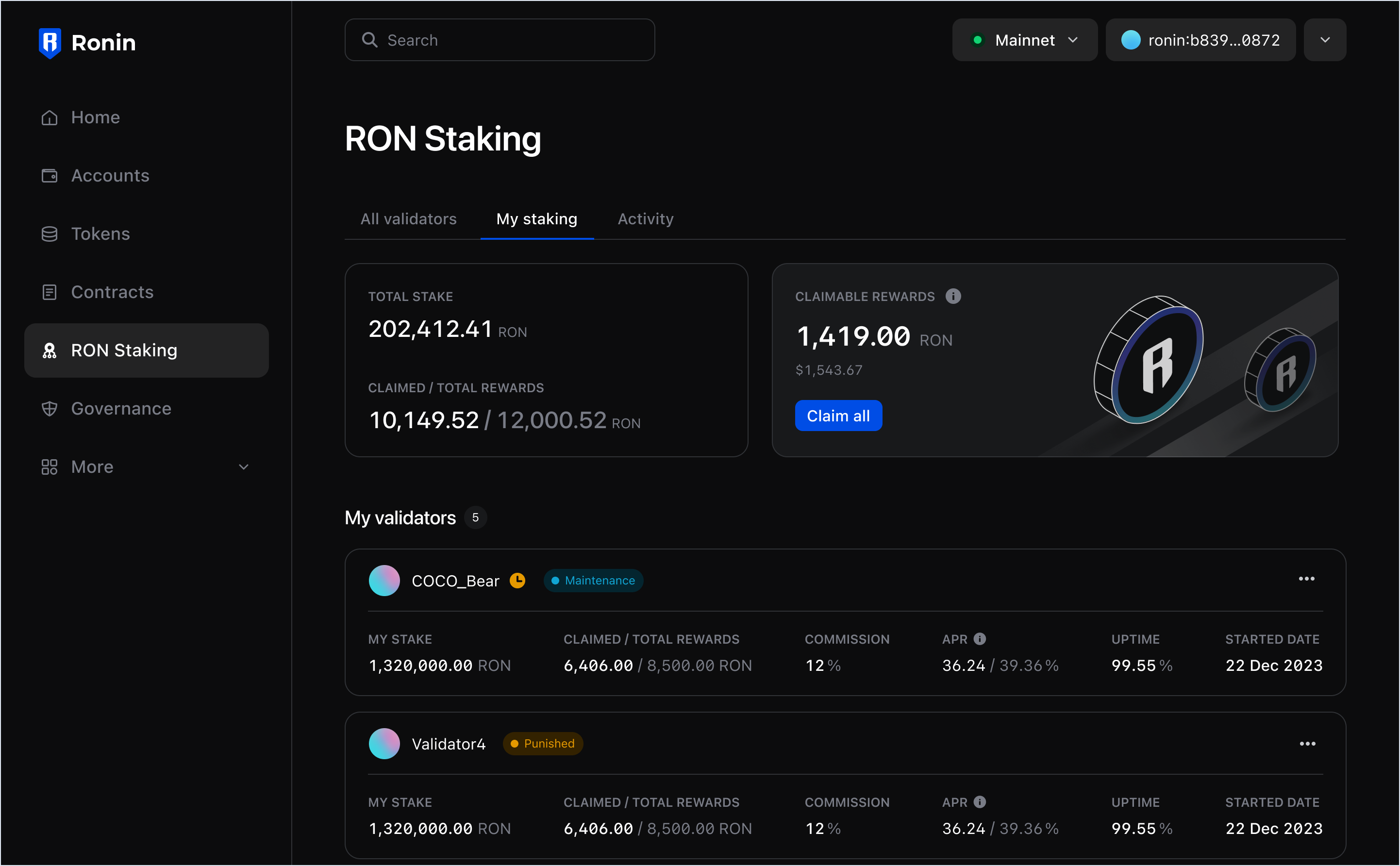Stake RON
Overview
This guide demonstrates how to stake your RON tokens to a validator and how to view all your stakes. Staking is also referred to as "delegation," wherein you delegate your stake of RON to a validator to earn staking rewards.
The instruction is provided in two formats: video and text.
Before you start
Have RON tokens in your Ronin Wallet.
Stake RON
Video instruction
Learn how to stake your RON with this official staking tutorial.
Text instruction
-
Go to RON staking > Connect wallet.
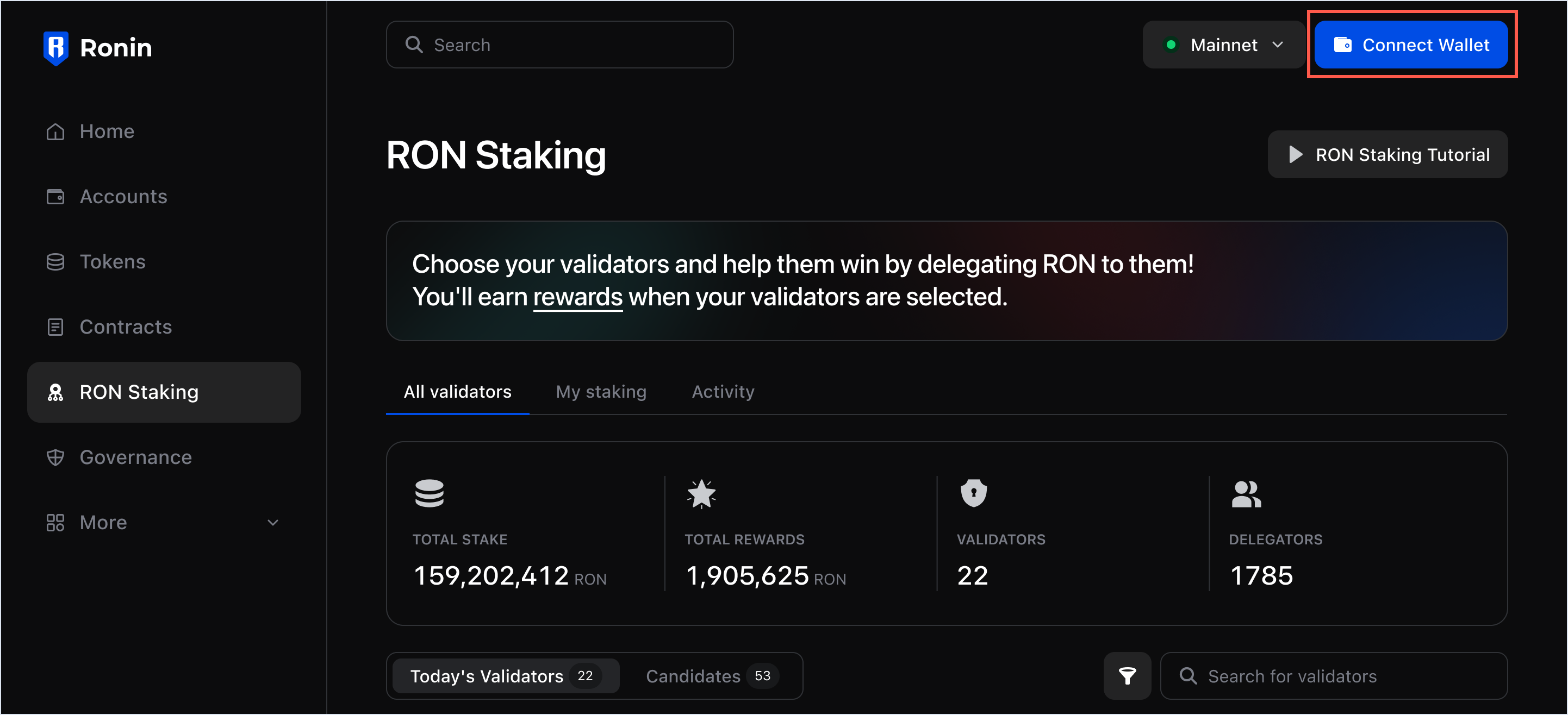
-
Switch to the All validators tab, then pick a validator you want to delegate your stake to, and then select Delegate.
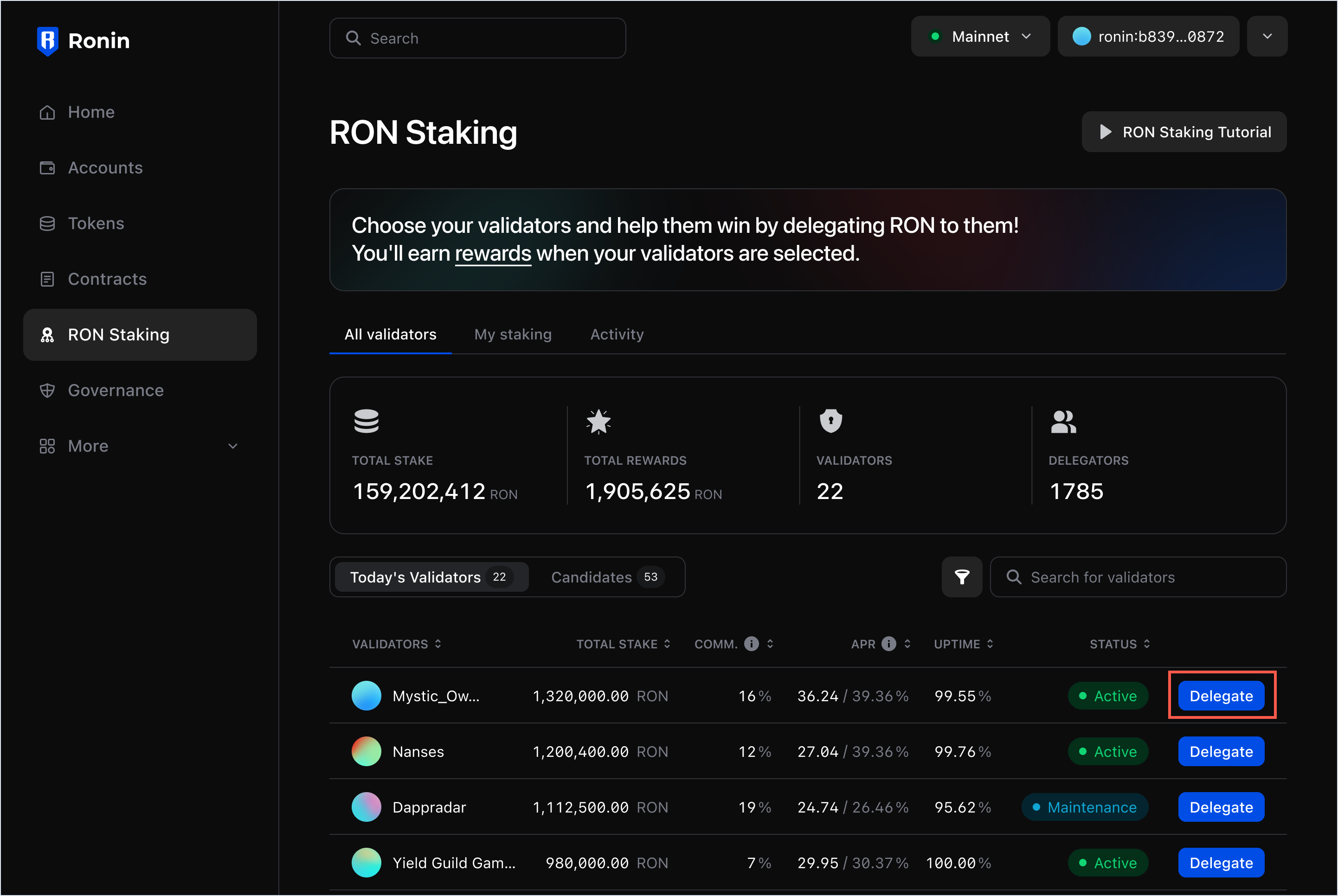
To learn more about a validator before making a decision, open the details page by selecting the validator's name from the list. For more ways to learn about a validator, see Track validators.
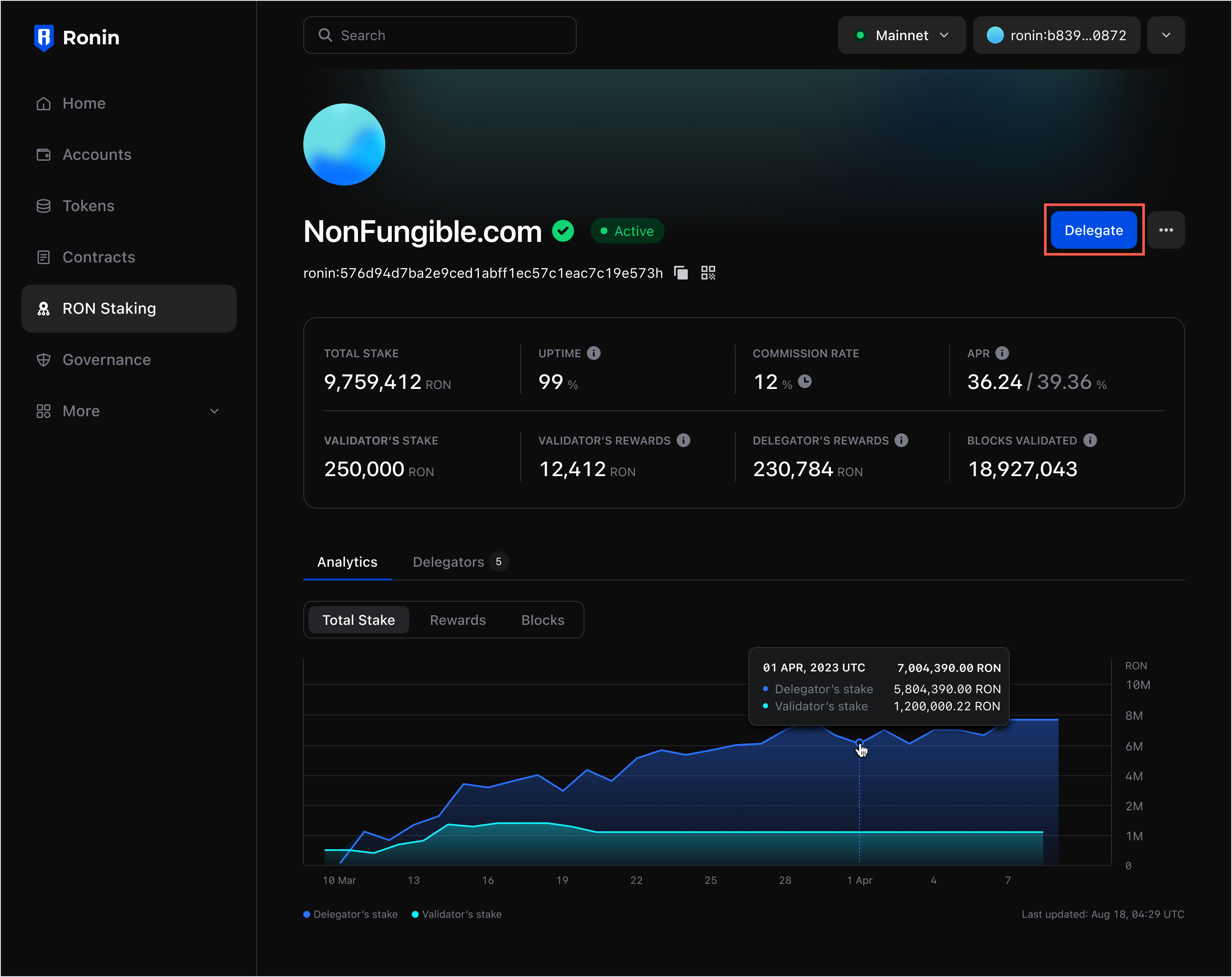
-
Enter the amount manually or choose Max to stake all available RON, and then select Delegate. Expand the estimated annual rewards to reveal your estimated monthly and daily earnings.

-
Confirm the transaction.
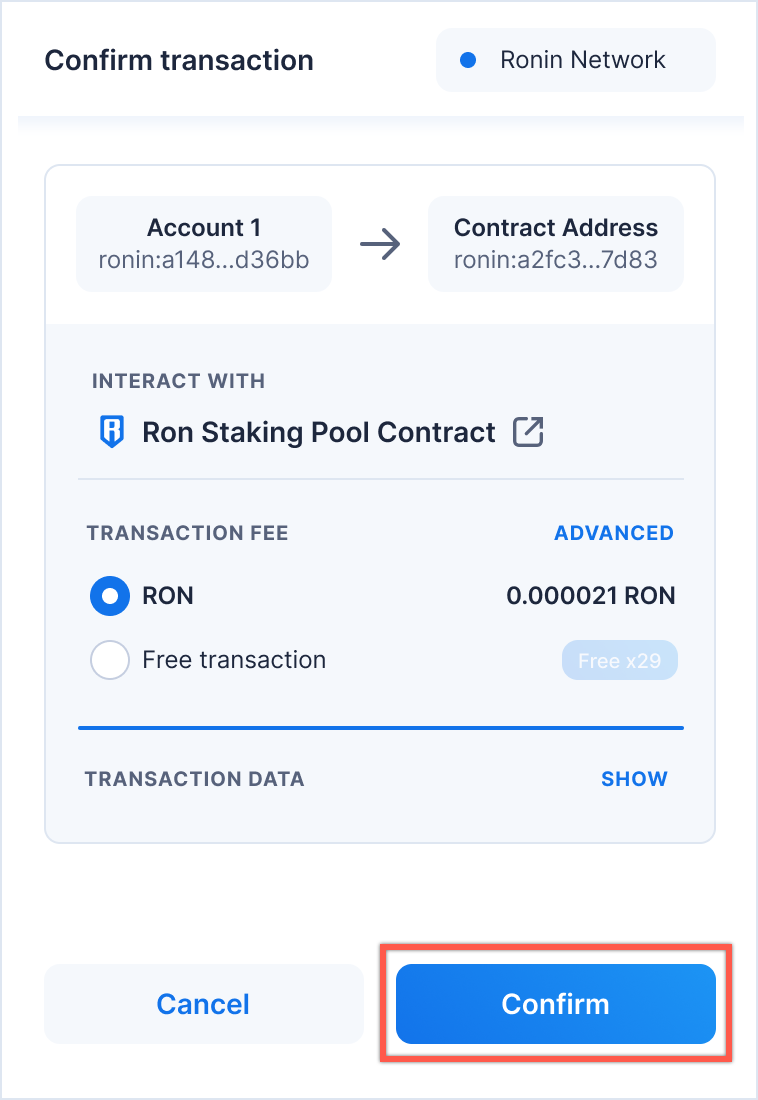
View your stake
To view the list of validators that you staked to, go to RON staking > My staking.